In Cloud Computing environments there are many reasons why users need to access the VM environment to perform certain tasks. Due to security concerns, Cloud vendors generally accept incoming access requests using Secure Shell (SSH) connections.
This blog post shows detailed information on how to configure Putty to access a Linux based Oracle Cloud Compute Instance using SSH.
Step 1 - Enter Oracle Compute Instance Public IP Address
Get the public IP address of the Oracle Compute instance and specify it under Host Name. Choose connection type as SSH and this should set the Port to 22. A sample screen is shown below.
Step 2 - Specify the Private key
Expand the Connection category on the left and then expand SSH. Select the Auth category to set the options controlling SSH authentication.
Select the Browse button under Private key file for authentication and choose the Private key file which is associated with the Public key of the Compute instance. Please note that a Public key is uploaded at the time of creating a Compute Instance.
Sample screen is shown below.
Step 3 - Optional Proxy Setting
If you need to use a proxy for outbound connections then the proxy server has to be specified.
Select the Proxy option under the Connection category.
Choose the Proxy Type and specify the Proxy hostname.
Sample screen is shown below.
Step 4 - Optionally Specify Auto Login Username
Optionally the Linux username can be specified for automatic login. If it is not specified then the username would be prompted after establishing the SSH connection to the server.
To specify the Auto login name, choose the Data option under Connection category. Specify opc as the username. A sample screen is shown below.
Click the Session category at the top left and save the connection details.
Open the connection and test the configuration. If the configuration details are correct then SSH connection is established and the user opc is authenticated using the Private key.
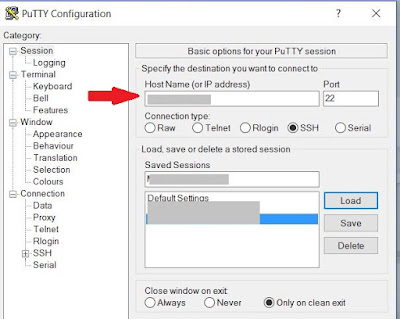
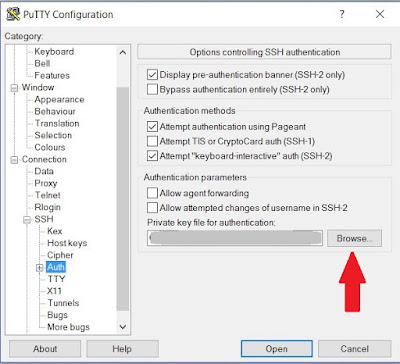
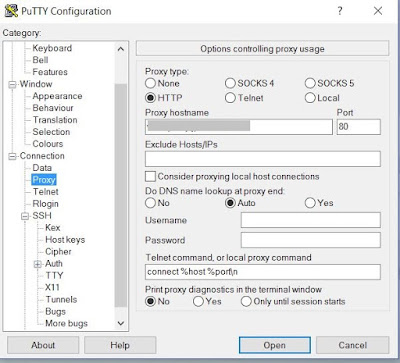
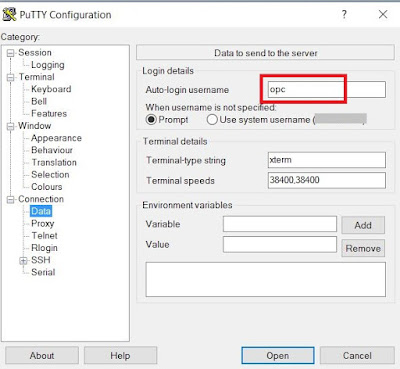
No comments:
Post a Comment